No products in the cart.
Return To Shop
Battery Care Tips to Maximize Lifespan
You’ve just unboxed your pre-owned phone. It looks pristine, works like a charm, and you got it for a fraction of the original price. It’s a smart move for your wallet and the planet. But there’s one tiny, nagging thought in the back of your mind: the battery. How can you ensure the heart of your device keeps beating strong for years to come?
Think of a pre-owned device’s battery like the engine of a classic car you just bought. It has some miles on it, but with the right care, it can run smoothly for a very long time. It’s not about finding some magic trick; it’s about building simple, consistent habits. These battery care tips will help you do just that, so you can enjoy your device without constantly searching for a charger.
Understanding Your Pre-owned Device’s Battery
First, let’s get one thing straight: the battery in your refurbished phone isn’t a ticking time bomb. Most modern devices use lithium-ion batteries, which are designed to handle hundreds of charge cycles. When a device is refurbished, its battery health is tested to ensure it meets high standards. However, its previous life means it requires a little more mindful handling than a brand-new one.
Knowing how to take care of your phone battery from day one can make all the difference. Simple adjustments to your daily routine can significantly extend its operational life and keep it performing at its peak.
The Golden Rules of Charging
How you charge your phone is the single most important factor in its long-term health. Forget the old myths about letting your battery die completely. Modern batteries have different needs. Following these battery charging best practices is your first line of defense.
The 20-80% Sweet Spot
Imagine your phone’s battery is like your own energy level. You feel best when you’re not completely exhausted or overly caffeinated. Your battery feels the same way. It’s happiest when its charge is kept between 20% and 80%.
Regularly letting it drop to 0% or charging it to 100% puts stress on the battery cells. This can accelerate its aging process. Instead, try to plug it in when it gets close to 20% and unplug it around the 80% mark. Most phones today even have settings to automatically stop charging at 80% to help you with this.
Avoid Overnight Charging
Charging your phone overnight is a common habit, but it’s one you should try to break. Leaving your phone plugged in for hours after it reaches 100% can generate excess heat and put strain on the battery. It’s a classic case of too much of a good thing.
A better approach is to give it a quick charge before you go to bed and another one in the morning while you get ready. This simple change in routine is a cornerstone of pre-owned device battery care.
Use the Right Charger
Not all chargers are created equal. While that cheap gas station charger might work in a pinch, it may not deliver power in a way that’s optimal for your battery. Always try to use the original charger that came with the device or a certified, high-quality alternative from a reputable brand. These chargers are designed to communicate with your phone to provide the correct voltage and current, preventing damage.
Smart Habits to Extend Battery Life
Beyond charging, how you use your phone day-to-day plays a huge role in battery health. These battery maintenance tips are easy to implement and will help you maximize battery lifespan.
Manage Your Screen Brightness
Your phone’s screen is one of its biggest power consumers. Keeping the brightness cranked up to the max is like flooring the gas pedal everywhere you go—it burns through fuel unnecessarily.
Turn on auto-brightness to let your phone adjust to the ambient light, or manually lower it when you’re indoors. It’s a small tweak that can seriously extend battery life on a used phone. Plus, it’s easier on your eyes.
Tame Your Apps
Many apps love to run in the background, constantly checking for updates, syncing data, and tracking your location. Each of these actions nibbles away at your battery.
Take a few minutes to go through your settings. Turn off background app refresh for apps that don’t need it (do you really need that game updating when you’re not playing it?). Similarly, manag
e your location services. Set apps to use your location only “While Using the App” instead of “Always.”
Keep Things Cool
Heat is the arch-nemesis of a lithium-ion battery. Exposing your phone to high temperatures—like leaving it on your car’s dashboard on a sunny day or playing graphics-intensive games while it’s charging—causes irreversible damage.
If you notice your phone getting hot, give it a break. Close heavy apps, take it out of its case for a bit, and move it to a cooler spot. Protecting it from extreme heat is a simple but powerful way to care for its battery.
Software and Settings Matter
Your phone’s operating system is filled with tools designed to help you manage power. Use them!
Embrace Low Power Mode
Low Power Mode (on iOS) or Battery Saver (on Android) is your best friend when you’re running low on juice. It automatically reduces background activity, lowers screen brightness, and dials back processor performance to stretch your remaining charge. Don’t wait until you’re at 5% to turn it on. Activating it around the 20% mark can help you avoid deep discharges that stress the battery.
Keep Your Software Updated
Those software update notifications might seem annoying, but they often contain important optimizations and bug fixes, including improvements to battery performance. Developers are constantly finding new ways to make their software more efficient. Keeping your device updated ensures you benefit from these power-saving enhancements.
Your Pre-owned Device Deserves the Best
Giving a pre-owned device a second life is a fantastic choice. By following these battery care tips, you’re not just extending the life of your phone—you’re making a sustainable decision that pays off every day. It starts with smart habits: charging between 20-80%, avoiding extreme temperatures, and managing your settings.
Making these small changes ensures your device remains a reliable partner for your daily adventures. When you choose refurbished, you’re already making a smart choice. Choosing from a trusted source makes it even smarter. For a wide selection of high-quality refurbished electronics backed by reliability and expert testing, Goopre is a trusted leader you can count on.
FAQs
1. What is the best way to charge a pre-owned device’s battery?
Keep the battery between 20% and 80%, and use the original or a certified charger.
2. Should I let the battery fully discharge before recharging my used phone?
No, modern batteries should not be fully drained; it shortens their life.
3. How often should I charge a pre-owned device to keep its battery healthy?
Charge as needed to stay in the 20–80% range—frequent, short charges are better.
4. What temperature is ideal for charging and using a pre-owned device?
Room temperature (62–72°F or 16–22°C) is best; avoid heat and direct sunlight.
5. Can overcharging a pre-owned device reduce its battery lifespan?
Yes, leaving it plugged in after 100% can cause extra heat and shorten lifespan.

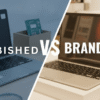
Add comment